TLDR
A concise, auditable playbook to win results fast in moving services: define one measurable KPI (e.g., booking within 7 days), map and govern data flows with a canonical contact schema and consent, build reliable core integrations, automate a trustworthy first-touch email (with SMS/postcard fallbacks), and obsess over analytics—deliverability, open rates, CTR, and bookings—driving continuous improvement with guardrails and dashboards.
Precision kickoff: goal, data map, stakeholder alignment
The team sets one clear result. The aim is to send the first client email that prompts a measurable action within seven days. The plan is simple. The plan is auditable.
-
Define a results-first objective.
Pick one action to measure. Examples: appointment booked, quote requested, or confirmed move date. Use a single KPI to decide launch readiness.
Quick example
The project owner picks "booking within 7 days." If tracking shows ≥2% booking from the first cohort, the campaign moves to scale.
-
Inventory systems and data sources.
List CRM records, ERP sources like SAP Business One, lead forms, order history, consent flags, and marketing endpoints. Note which systems are read-only and which can push updates.
Tools and examples
Use Google Sheets or a small Python script to export schemas. Record field names, types, and where consent lives. If using ServiceTitan, Jobber, HubSpot, or QuickBooks, note API limits and rate limits.
-
Align operations, marketing, and IT.
Assign ownership for contact lists, consent, and delivery KPIs. Agree on privacy checks and a single data-lineage document that shows where each contact field comes from.
What the data-lineage doc should include
- Source system and API endpoint.
- Field mapping and canonical field name.
- Privacy/consent flag and retention rule.
Map data flows: source to sink and consent-first design
The team draws clear lines from origin to destination. Consent is tracked at every handoff.
-
Diagram sources and destinations.
Show ERP (SAP Business One), CRM, forms, email service, analytics lake, and postcard vendors. Mark consent fields and suppression lists.
Simple diagram idea
Use a single-sheet flow: Source → Middleware → Email service / SMS / Postcard tracking → Analytics sink. Mark each arrow with events like lead_created or appointment_scheduled.
-
Define a canonical contact schema.
Keep these fields: name, email, consent flag, service area, preferred channel. This makes integrations predictable and reduces mapping errors.
Integrations that rely on a canonical schema
HubSpot, email platforms, and direct-mail vendors need consistent fields. A canonical schema avoids duplicate profiles and failed sends.
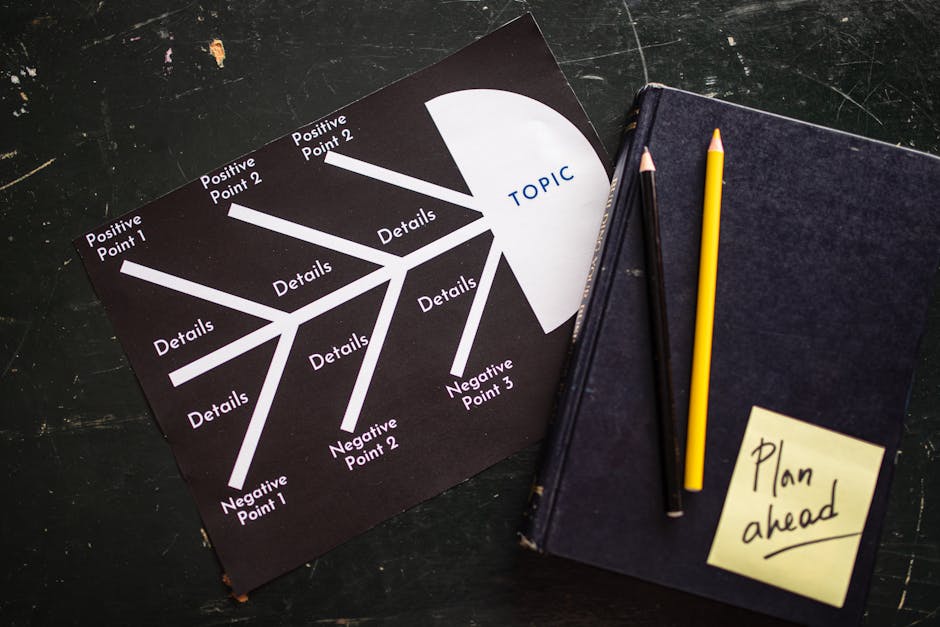
Move and stabilize: build core integrations
Integrations must be reliable. The team prepares for failures and recovery.
-
Implement webhook chains with retries.
When SAP Business One emits contact events, middleware validates payloads and pushes leads to the marketing stack. Add retries and a dead-letter queue for failed messages.
Implementation notes
Use a message queue or managed service. Examples: Make or Zapier for simple work, or AWS Lambda + SQS for more control. Log every failure and surface it to a dashboard.
-
Normalize event payloads.
Standardize events like lead_created, quote_sent, and appointment_scheduled. Downstream services read the same payload structure.
Why normalization matters
Normalized events prevent duplicated work and make analytics consistent. A single schema reduces integration bugs and speeds troubleshooting.
Developer hint
A short Python script can validate payload fields before publish. Keep the script under version control. This keeps the pipeline auditable.
Automate first-touch mail and controls
One reliable first touch is better than many inconsistent sends. Personalize and provide fallbacks.
-
Configure transactional-first-touch automation.
Trigger a personalized email for recent inquiries. If unopened in 48 hours, send a fallback SMS. Add postcard sends for high-value leads using a vendor like PostcardMania when relevant.
Segmentation examples
- Recent inquiries (last 7 days)
- Proximity-based leads
- Recent quote recipients
-
Add feature flags and suppression controls.
Feature flags control templates, send windows, and suppression lists. All send events stream to the analytics dashboard for real-time monitoring.
Operational controls
Maintain a suppression list for opt-outs and do-not-contact flags. Surface send errors and bounces to IT and operations immediately.

Measure, optimize, scale: analytics-driven improvement
Measure clear targets. Run guarded tests. Keep data ownership visible.
-
Track success signals and feed metrics back into the data lake.
Push email and send metrics into the SAP-backed data lake or analytics sink. Use the data to confirm delivery and conversion.
-
Run small A/B tests with guardrails.
Test subject lines, templates, and send windows. Use AI for suggestions but keep explicit rules for data use and ownership.
Quarterly controls
Perform quarterly resyncs between systems to reconcile contacts and consent. This preserves trust and keeps metrics accurate as the system scales.
| Metric | Target | Why it matters |
|---|---|---|
| Deliverability | > 98% | High deliverability keeps campaigns active and trustworthy. |
| Open rate | > 25% | Shows subject line and timing relevance. |
| Click-through rate (CTR) | > 4% | Indicates message relevance and CTA clarity. |
| Booking / conversion rate | > 2% | Direct measure of campaign business impact. |
| Notes: Targets are initial benchmarks. Adjust by cohort and channel. Search keywords: deliverability, booking rate, email CTR, cost per qualified lead. | ||
Key terms and concise definitions
- systemize
- Turn repeatable steps into written, automatable processes.
- stabilize automations
- Use retries, dead-letter queues, and monitoring so workflows keep working when parts fail.
- transactional email
- Personal, event-triggered messages tied to operational events like quotes and appointments.
data-driven decision making, results-first mindset, analytics-driven optimization, automation at scale, system integrations, API-first integration, event-driven architecture, consent-first design, data lineage and governance, canonical contact schema, source-to-sink data flows, privacy flags and retention rules, consent management, suppression lists, deliverability optimization, open rate targets, click-through rate targets, conversion/booking rate targets, segmentation and personalization, transactional email automation, first-touch mail, A/B testing with guardrails, retries and dead-letter queues, webhook reliability, payload normalization, data lake and analytics sink, dashboards and real-time monitoring, version control for pipelines, auditable data pipelines, Make or Zapier integrations, ERP/CRM platforms (SAP Business One, HubSpot, ServiceTitan, Jobber, QuickBooks), API endpoints, data quality and validation, quarterly system reconciliations, opt-out/do-not-contact management, single source of truth, data mapping and field mapping, events like lead_created, quote_sent, appointment_scheduled, incident handling, governance and compliance, continuous improvement