TLDR
- Unify CRM and direct mail into one automated pipeline: map fields, validate addresses, and trigger postcards straight from your CRM to minimize missed leads and manual CSV work.
- Hit a 30‑day sprint: map fields in week 1, validate addresses in week 2, link the API in week 3, then run a small test send in week 4 and measure results.
- Automate drops with predictive scoring: use rules and webhooks to queue mail to the right leads first, keeping marketing and ops aligned with a single campaign history.
- Measure ROI in one place: bring mail events into Power BI, join to CRM by contact ID, and track cost, responses, and closed deals with a clear dashboard.
- Start small and scale fast: pick one list and one creative, track key KPIs every 30 days, and keep the BI dashboard live for the whole team.
Unify CRM and Direct Mail
A single scoreboard stops leaks. It matches CRM fields to postcard fields. It keeps contact records accurate. It makes mail a recorded event in the same place as calls and emails.
The plan is simple: map fields, confirm addresses, and send the trigger from the CRM. This lowers missed leads and reduces manual CSV work.
Tools that fit this flow: PostcardMania for printing, HubSpot or a similar CRM for contact data, and Make or Zapier to move data when an API is not available.
30-Day: Map, Validate, Link
Start with a 30-day sprint. Week 1 maps fields. Week 2 validates addresses. Week 3 links the API. Week 4 runs the first small send and checks results.
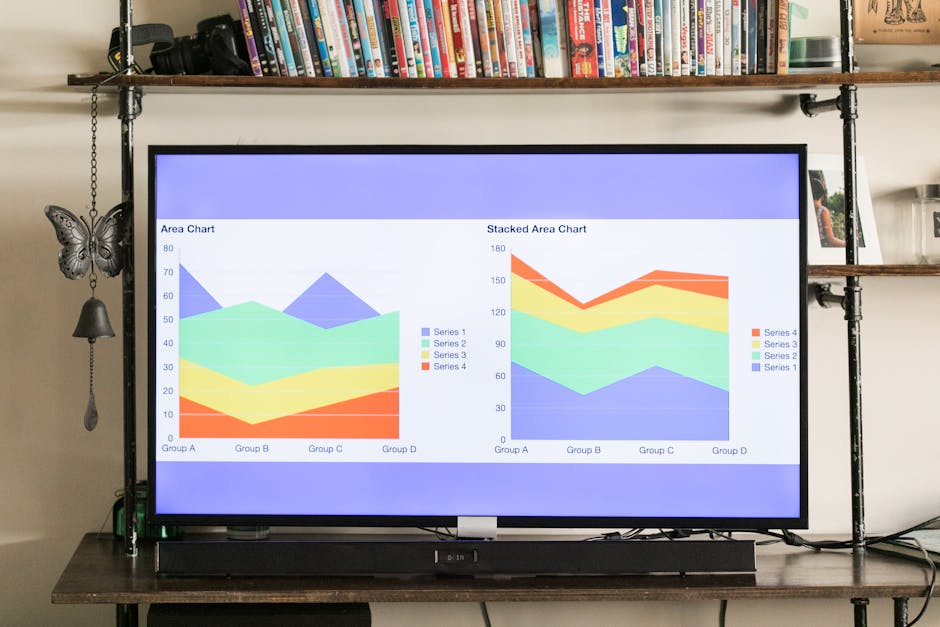
Checklist for the 30-day sprint
- Export a clean sample from the CRM with consistent column names.
- Run address validation against USPS or an address-validation API.
- Create a test template with one personalized line and one proofing batch of 20.
- Link the printing vendor via API or use Make/Zapier for an automated handoff.
If the CRM supports webhooks, send only qualified leads. If not, schedule hourly exports to Google Sheets and use Make to watch the sheet.
Automated Drops and Predictive Scoring
Automated drops send mail when a lead meets a rule. Rules can be loan amount, stage, or a date field. Predictive scoring ranks who gets mail first.
Example automation flow
- A lead moves to a target stage in the CRM.
- A webhook sends data to an integration platform (Make, Zapier, or an AWS Lambda function).
- The integration calls the printer API to queue a postcard.
- Back in the CRM, the system logs "mail sent" and adds a follow-up task.
This keeps marketing and ops aligned and creates a single source for campaign history.
How many replies per 1,000 postcards? About 12% response rate is common for a warmed, targeted list if follow-up is fast.
Scoring tip: combine recent site visits, loan amount, and prior engagement to rank mail drops. Python scripts or a simple weighted score in Google Sheets can work before moving to Power BI.
Measure ROI with Power BI
Bring mail events into Power BI. Join the mail log to the CRM by contact ID. Track cost, responses, and closed deals in a single dashboard.
| Month | Postcards Sent | Projected Responses | Lower (90%) | Upper (90%) |
|---|---|---|---|---|
| Month 1 | 1,000 | 120 | 90 | 150 |
| Month 2 | 1,500 | 180 | 135 | 225 |
| Month 3 | 2,000 | 240 | 180 | 300 |
| Month 4 | 2,500 | 300 | 225 | 375 |
| Notes: Forecasts assume a warm list and a 12% baseline response. Adjust expected response when list quality differs. Keywords: Power BI, predictive mail triggers, unified dashboard reporting, restored API stability. | ||||
Linking data lets the team calculate real cost per closed deal. It also shows which postcards and which lists perform best.
Start Small and Track Key KPIs
Begin with small sends and clear KPIs. Track these values every 30 days. Use the scoreboard below for visibility.
- Response rate
- 12%
- Conversion rate (to application)
- 4%
- Cost per lead
- $45
- API uptime
- 99.5%
- Mail drops scheduled
- 150
Automation readiness: 40% — map fields, validate addresses, then enable webhooks.
Next steps: pick one list, send one creative, measure, then scale. Keep updates in Power BI so the whole team can see progress.
Metadata and Tags
Category: power bi
Tags: integration challenges, martech downfalls, broken processes in ops, integration success turnarounds, trust restored, future of automation
Related tools mentioned: PostcardMania, Python, HubSpot, Make, Zapier, AWS Lambda, Google Sheets.
mortgage leads, mortgage marketing automation, direct mail for mortgages, unified CRM and direct mail, CRM integration, data mapping, field mapping, address validation, USPS address validation, API automation, webhooks, Make, Zapier, Power BI dashboards, ROI tracking, campaign performance, response rate benchmarks, conversion rate, cost per lead, KPI tracking, lead scoring, predictive scoring, automated mail drops, mail queue automation, printer API integration, printing vendor integration, mail logs, campaign history, data-driven marketing, modern marketing techniques, automation, integration, measurable analytics