TLDR
- Automate job-data exports so accounting, CRM, and direct-mail stay in one source of truth, saving time and reducing missed follow-ups.
- Start simple with a CSV template; map fields to downstream actions for fast, measurable wins (time-to-invoice, mail conversion, margin).
- Keep a short, data-to-action pipeline: export → integrations → actions; favor event-driven exports for speed and scheduled batches for summaries.
- Scale direct mail without wasting lists: rule-based segments, tracking codes, CRM feedback, and scalable vendors.
- Own the exports: maintain scripts and mappings in your own repo; avoid vendor lock-in; lean stack: dispatch app, accounting, CRM, mail provider; run on AWS Lambda.
- Measure with a few KPIs and governance: time-to-invoice, postcard response rate, margin per job; audit trails keep data trustworthy.
Why a dependable export pipeline matters
Data that moves automatically wins time back. Jobs close faster. Bills get out on time. Techs stay on schedule. Marketing gets real lists. The result: measurable savings and fewer missed upsell chances.
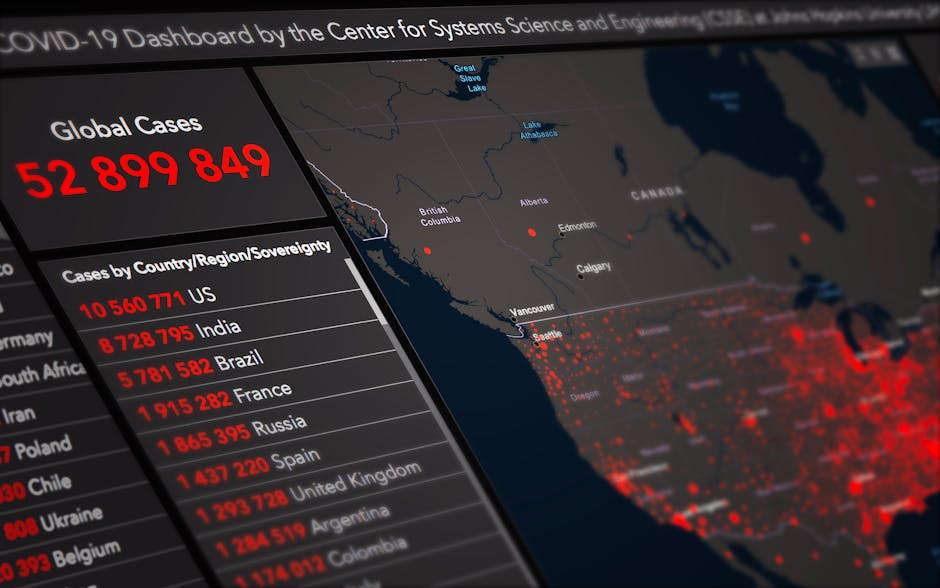
How job data becomes action — a completed job triggers an export. Exports feed accounting, CRM, and mail. Those systems update automatically. Teams see one clean source of truth.
Define must-have exports and success signals
Start with a short CSV template. Keep fields that drive action. Examples: job_id, date, technician, route, service, materials, payment_status.
- Systems to map: dispatch app (ServiceTitan / Jobber), accounting (QuickBooks), CRM (HubSpot), direct-mail (PostcardMania), spreadsheets (Google Sheets).
- Success signals: time-to-billed, postcard response rate, route accuracy, margin per job.
Map each CSV field to a downstream action. For example: when payment_status = paid → mark job billed in accounting; when service = high-margin → add to postcard segment.
Build a simple data-to-action pipeline
Keep the pipeline short. Export layer → integrations layer → action layer. Prefer event-driven exports for speed and scheduled batches for summaries.
Technical example — event-driven flow (short)
Below is a simple event-driven pattern. It runs on job close and posts a CSV payload to the integration step. This is an example workflow that could run in Python or on an automation platform like Make or Zapier.
# PSEUDOCODE (Python-style)
on_job_close(job):
row = {
"job_id": job.id,
"date": job.completed_at,
"technician": job.tech_name,
"route": job.route_id,
"service": job.service_code,
"materials": job.materials,
"payment_status": job.payment_status
}
send_to_integration(row) # HTTP POST, S3 upload, or push to a queue
This pattern fits serverless runners (AWS Lambda), automation platforms (Make, Zapier), or a small Python script running on a server.
Governance: log every export. Keep a rollback option. Keep a short audit trail so teams trust the data.
Pipeline maturity: export scheduling, integrations wired, actions automated.Direct-mail at scale without wasted lists
Derive postcard lists from completed jobs and simple rules. Examples: send postcards for high-margin services after 90 days, or target specific neighborhoods from route data. Use tracking codes on postcards to attribute responses back to jobs.
- Trigger postcard send on event-driven export or in nightly batch.
- Segment by service, last-visit date, and margin.
- Send campaign results into CRM so reps can follow up.
Tools that help: PostcardMania for fulfillment, Google Sheets for quick list checks, or direct API connections to mail vendors.
Measure performance with simple KPIs
Focus on a few numbers. Track them weekly. Keep charts short and actionable.
- Time-to-invoice: hours from job complete to invoice sent.
- Campaign conversion: postcard responses that become jobs.
- Margin per job and cash-flow impact.
| CSV Header | System Field |
|---|---|
| job_id | dispatch.jobId |
| date | job.completedAt |
| technician | staff.name |
| route | schedule.routeId |
| service | order.serviceCode |
| materials | order.materials |
| payment_status | billing.status |
| invoice_id | accounting.invoiceId |
| mail_segment | marketing.segmentId |
| Notes: Keep headers stable. Use consistent date format (ISO). Consider including extra IDs (customer_id, location_id) for richer joins. Search keywords: job exports, direct mail attribution, postcard tracking, billing automation. | |
Own exports, keep control
Scripts and mappings belong to the operator, not the vendor. Storing export logic in an internal repo or a controlled serverless function keeps options open.
Suggested stack pieces: the dispatch app (ServiceTitan or Jobber), a connector or lightweight Python script, QuickBooks for accounting, HubSpot for CRM, and PostcardMania or an API-driven mail provider. Use Google Sheets for quick checks and Make or Zapier for simple glue tasks. For scale, run exports from AWS Lambda and push to a queue or S3.
Quick checklist to reduce dependence on proprietary APIs
- Keep a canonical CSV export in a shared bucket or local store.
- Version export headers and keep changelogs.
- Store lightweight transform scripts with tests.
- Use standard formats (CSV, JSON) and clear field mappings.
- Scheduled export
- Periodic batch CSV (nightly or weekly) for accounting, reconciliation, and batch mail runs.
- Event-driven export
- Immediate export on job completion to trigger invoices, routing adjustments, or direct-mail automation.
export pipeline, data-to-action, CSV export, canonical CSV, real-time data, speed over polish, time-to-billed, time-to-invoice, margin per job, cash-flow impact, one source of truth, governance, audit trail, rollback option, vendor-agnostic, open formats, versioned headers, stable CSV headers, event-driven exports, serverless or lightweight connectors, AWS Lambda, Make, Zapier, direct-mail attribution, postcard tracking, postcard segmentation, campaign results, CRM integration, accounting integration, marketing segmentation, direct mail at scale, measured KPIs, time-to-action, quick wins, measurable ROI, avoid vendor lock-in, self-owned exports, source-of-truth data, data quality, reliability, simple-glue integrations, job exports mapping, service code mapping